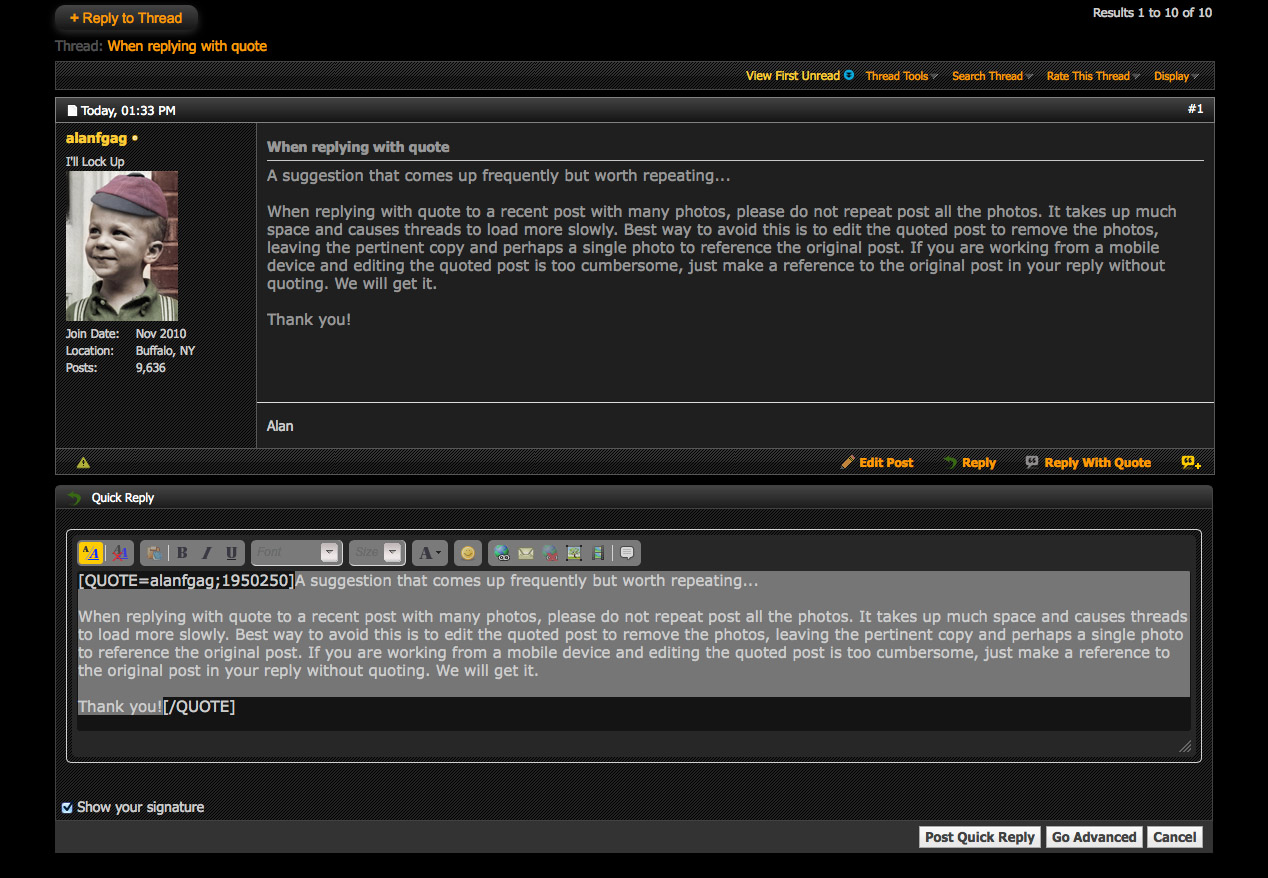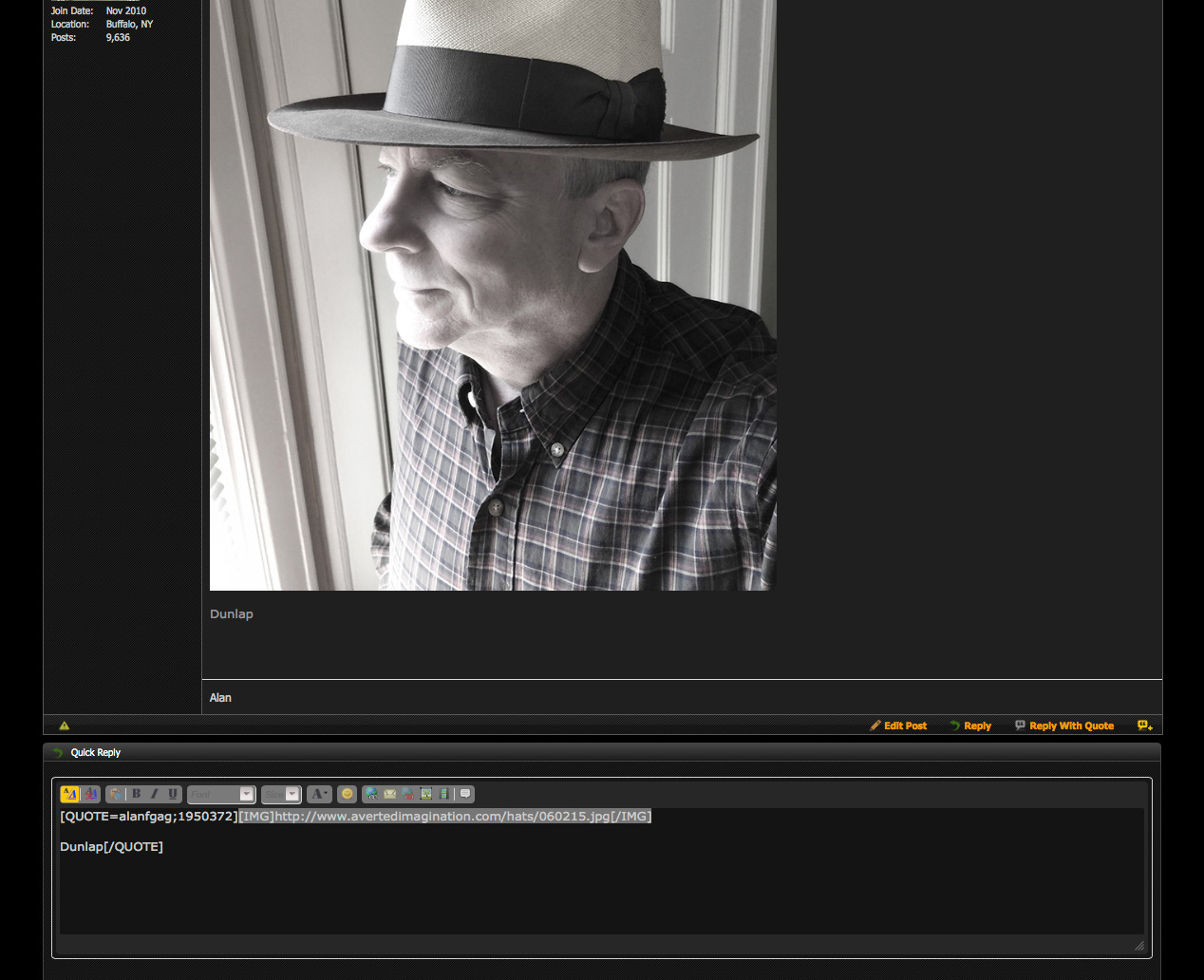- Messages
- 15,083
- Location
- Buffalo, NY
A suggestion that comes up frequently but worth repeating...
When replying with quote to a recent post with many photos, please do not repeat post all the photos. It takes up much space and causes threads to load more slowly. Best way to avoid this is to edit the quoted post to remove the photos, leaving the pertinent copy and perhaps a single photo to reference the original post. If you are working from a mobile device and editing the quoted post is too cumbersome, just make a reference to the original post in your reply without quoting. We will get it.
Thank you!
When replying with quote to a recent post with many photos, please do not repeat post all the photos. It takes up much space and causes threads to load more slowly. Best way to avoid this is to edit the quoted post to remove the photos, leaving the pertinent copy and perhaps a single photo to reference the original post. If you are working from a mobile device and editing the quoted post is too cumbersome, just make a reference to the original post in your reply without quoting. We will get it.
Thank you!