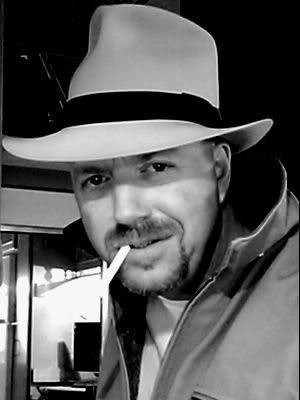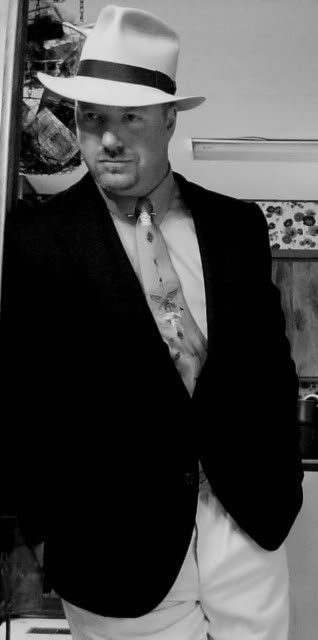AmateisGal
I'll Lock Up
- Messages
- 6,126
- Location
- Nebraska
Love all these pics!!!






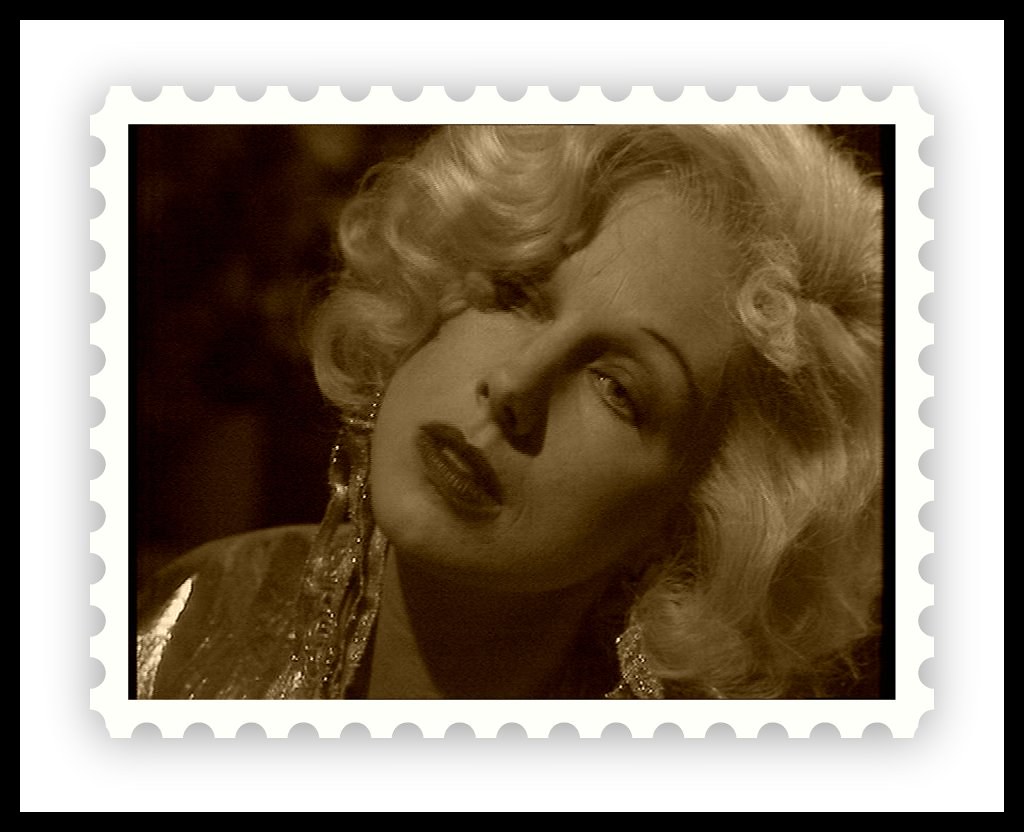

 John Lofgren Monkey Boots Shinki Horsebuttt - $1,136 The classic monkey boot silhouette in an incredibly rich Shinki russet horse leather.
John Lofgren Monkey Boots Shinki Horsebuttt - $1,136 The classic monkey boot silhouette in an incredibly rich Shinki russet horse leather.  Grant Stone Diesel Boot Dark Olive Chromexcel - $395 Goodyear welted, Horween Chromexcel, classic good looks.
Grant Stone Diesel Boot Dark Olive Chromexcel - $395 Goodyear welted, Horween Chromexcel, classic good looks.  Schott 568 Vandals Jacket - $1,250 The classic Perfecto motorcycle jacket, in a very special limited-edition Schott double rider style.
Schott 568 Vandals Jacket - $1,250 The classic Perfecto motorcycle jacket, in a very special limited-edition Schott double rider style. How did you get the border on yours. It looks great. I have often wanted to redo some with the car with out the modern cars in the background and would love for them to look as authentic as yours..

J.S., do a Google search for "old photo border" or "old photographic borders" or something related...or you can scan one of your old photos too. Find the border you want (I tend to usually go with either a serrated edge or plain edge...there's some "grungey ones" you'll see that just don't look good) and save it. Next, if you have Photoshop you can open the border, resize it how you want or whatever little tweaks you'd like to do, then paste your photo onto it. Resize your photo so that it fits the border and voila!
I will say to get it authentic you have to make sure that they match. I usually go by the lightest shade on the photo should match the shade of the border.
Hope that helps,
Blake
PS If you do not have Photoshop this is a very close equivalent, and it's free!
http://www.serif.com/free-photo-editing-software/

Yep like that, but I would lighten up the border a little bit, maybe so it matches the door?