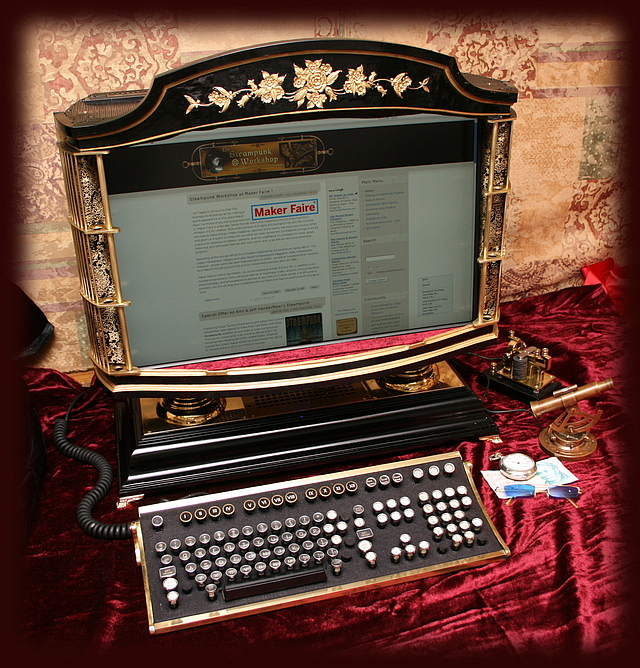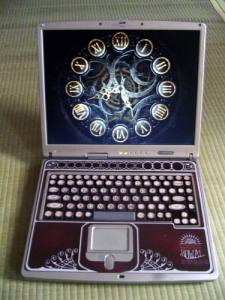The events of this evening, to explain what I mean:
I come home, plug my iphone in in the foyer so it can charge from the wall. Then I go into the office and sit down at my desk.
A client calls my cellphone. Now, not only does my cell in the foyer ring, but my red 500 series starts ringing loudly on my desk, right infront of me. I pick it up, and talk to my client about a logo he needs. That chunky receiver feels so good on my shoulder, and it's nice to know it isn't frying my brain.
My fiancee comes home, and plugs her iphone into the wall, right next to mine. She joins me in the office and sits at her desk.
Suddenly her phone rings, as does mine... it's different this time, two short rings like the UK. I realize it's for her and let her pick up her own desk phone.
After she's done talking and hangs up, I decide to call my folks. I pick up the receiver, dial, and have a nice conversation.
Then, I realize some of her friends are coming over, and I need to get steaks from the store. I grab my iphone, leave the house, and hit the road, having a couple of conversations with old buddies along the way. I get back with some nice T-bones. I place my iphone back in the foyer as before.
Just then, my fiancee realizes one of her friends needs directions to our home. She picks up the phone, dials 2, and then touches the cradle button to switch lines. The dialtone changes to a single, old fashioned tone, telling her she's on her own line. She dials the friend. The friend sees the call from my fiancee, as if though she were calling her from her iphone.
Infact, these calls ARE coming from our modern, cellular phones. The difference is, we are now able to control them via bluetooth, using 50 year old rotary telephones when in the comfort of our home.
If you haven't heard, the secret is this thing. You can now buy the identical product at radioshack for even less under this name (and update/customize it using this software from the first link).
There' s a much cheaper alternative here, but beware, it requires # and * keys to work, which aren't on rotary phones.
Here's some pics:
The Unit. Those two blue lights mean the unit is mated to our two cell phones using blue tooth. The phones can be within 10 feet or so to get optimal sound. Manual says 40', but that's optimistic.

The red thing is the phone cable. It goes out the window to the office, where it's split to serve two rotary phones.

The office. Mid century steelcases, all office equipment is from this era except the computer stuff. (grr!)
Lamp is only 30 yrs old, but an older design.

Getting ready to dial. Note ball-topped dialing pencil, incase finger becomes fatigued.

Fiancee twiriling away.

I come home, plug my iphone in in the foyer so it can charge from the wall. Then I go into the office and sit down at my desk.
A client calls my cellphone. Now, not only does my cell in the foyer ring, but my red 500 series starts ringing loudly on my desk, right infront of me. I pick it up, and talk to my client about a logo he needs. That chunky receiver feels so good on my shoulder, and it's nice to know it isn't frying my brain.
My fiancee comes home, and plugs her iphone into the wall, right next to mine. She joins me in the office and sits at her desk.
Suddenly her phone rings, as does mine... it's different this time, two short rings like the UK. I realize it's for her and let her pick up her own desk phone.
After she's done talking and hangs up, I decide to call my folks. I pick up the receiver, dial, and have a nice conversation.
Then, I realize some of her friends are coming over, and I need to get steaks from the store. I grab my iphone, leave the house, and hit the road, having a couple of conversations with old buddies along the way. I get back with some nice T-bones. I place my iphone back in the foyer as before.
Just then, my fiancee realizes one of her friends needs directions to our home. She picks up the phone, dials 2, and then touches the cradle button to switch lines. The dialtone changes to a single, old fashioned tone, telling her she's on her own line. She dials the friend. The friend sees the call from my fiancee, as if though she were calling her from her iphone.
Infact, these calls ARE coming from our modern, cellular phones. The difference is, we are now able to control them via bluetooth, using 50 year old rotary telephones when in the comfort of our home.
If you haven't heard, the secret is this thing. You can now buy the identical product at radioshack for even less under this name (and update/customize it using this software from the first link).
There' s a much cheaper alternative here, but beware, it requires # and * keys to work, which aren't on rotary phones.
Here's some pics:
The Unit. Those two blue lights mean the unit is mated to our two cell phones using blue tooth. The phones can be within 10 feet or so to get optimal sound. Manual says 40', but that's optimistic.

The red thing is the phone cable. It goes out the window to the office, where it's split to serve two rotary phones.

The office. Mid century steelcases, all office equipment is from this era except the computer stuff. (grr!)
Lamp is only 30 yrs old, but an older design.

Getting ready to dial. Note ball-topped dialing pencil, incase finger becomes fatigued.

Fiancee twiriling away.