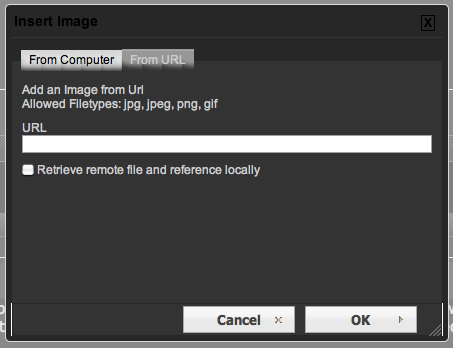Hi
I find myself once again in need of help posting pics. My new BK Waldo Pepper arrived this week and I would love to post some pics of it. Last May I tried posting pics of my then new Aero HWM but failed even with a lot of hand holding by members here. Despite that failure I want to try again. I can upload pics from my camera to libraries on my laptop but that's as far as I can manage. Any help for computer dummies would be appreciated.
Thanks guys.
I find myself once again in need of help posting pics. My new BK Waldo Pepper arrived this week and I would love to post some pics of it. Last May I tried posting pics of my then new Aero HWM but failed even with a lot of hand holding by members here. Despite that failure I want to try again. I can upload pics from my camera to libraries on my laptop but that's as far as I can manage. Any help for computer dummies would be appreciated.
Thanks guys.