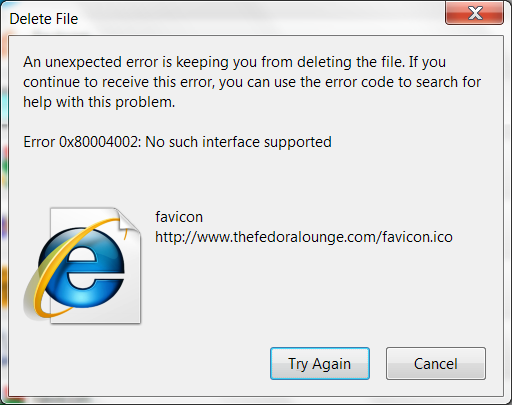- Messages
- 3,664
Around 30% of our visitors are using some version of IE, and 97% of those IE users are on version 7.0 or higher.
Firefox is 35%, Safari 22%, and Chrome is 10% of all our visits. The rest are relatively obscure browsers.
Operating systems:
1. Windows 70.58%
2. Macintosh 22.12%
3. iPhone 2.52%
4. Linux 1.51%
5. iPad 1.02%
6. (not set) 0.96%
7. Android 0.58%
8. BlackBerry 0.27%
9. iPod 0.25%
Connection Speeds:
1. Cable 38.78%
2. DSL 29.75%
3. FiOS 18.57%
4. T1 10.62%
5. Dialup 1.76%
6. OC3 0.48%
7. ISDN 0.04%
Firefox is 35%, Safari 22%, and Chrome is 10% of all our visits. The rest are relatively obscure browsers.
Operating systems:
1. Windows 70.58%
2. Macintosh 22.12%
3. iPhone 2.52%
4. Linux 1.51%
5. iPad 1.02%
6. (not set) 0.96%
7. Android 0.58%
8. BlackBerry 0.27%
9. iPod 0.25%
Connection Speeds:
1. Cable 38.78%
2. DSL 29.75%
3. FiOS 18.57%
4. T1 10.62%
5. Dialup 1.76%
6. OC3 0.48%
7. ISDN 0.04%