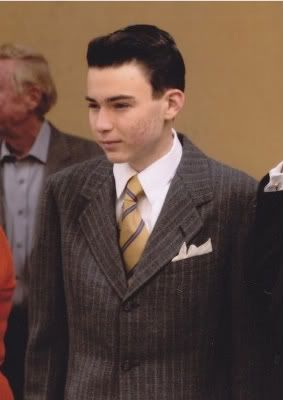Darhling
Call Me a Cab
- Messages
- 2,517
- Location
- Norwich, RAF County!
There isnt one correct formula, it is all about finding what filters look the best for your preference. Play around with pixels to make it look more grainy. over saturize some action shots can look very cool aswell, together with upping other filters. To get that painted pinup style takes (for me) quite a lot of tweaking, but generally think fewer and bolder colors instead of the hundreds that goes into modern photography.
It all depends on what you want: perfect hollywood soft focus head shots or the grainier photos people took themselves or something else entirely.
It all depends on what you want: perfect hollywood soft focus head shots or the grainier photos people took themselves or something else entirely.